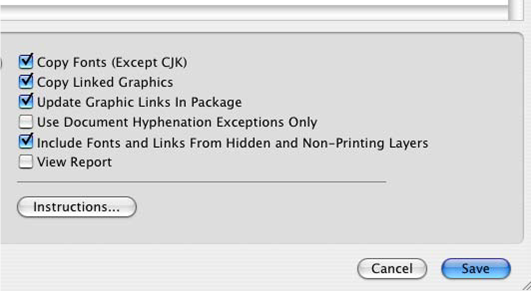After the creation of a client folder on the American Litho FTP site – Login Instructions will be emailed to client.
Files can be transferred by a simple drag and drop to the folder you created.
When complete, simply notify the CSR handling your project that files are ready.
If files are to be posted to client FTP, Box, Drop Box, We transfer etc. please supply the file location, name and login info for Alitho to retrieve files.
American Litho – QC Checklist for page layout programs (like InDesign or QuarkXPress)
- Delete unused layers.
- Delete unused colors.
- All colors should be CMYK in Color Mode, unless they print as Spot colors.
- All links should be in CMYK mode.
- All links should be 300ppi+ effective resolution for offset printing.
- Type should be 100% black, not registration or rgb mode.
- Ensure document meets bleed, trim and type safety requirements (Minimum .125” bleed).
- Add appropriate fold and/or score marks – .5pt strokes, set to bleed .5” off document, and color set to registration. See “General Info” for other finishing elements (dielines, etc).
- Utilize layers to separate copy from art and dielines, etc. Layers are also a benefit when files require multiple versions; you can have base art on one layer and individual/multiple layers for version items.
- Utilize built-in Collect or Package from either program. See screenshot of options to use in InDesign.
Illustrator, Photoshop files
- Same 1 – 5 items from “Page layout programs”.
- Order layers into folders in Photoshop links. Include this layered file with collected files in addition to the placed flattened image.
- Verify that any used/placed images are collected into the support folder or embedded in the Illustrator files.
- Verify that any used fonts are collected into the support folder or outlined in Illustrator files.
General info
- RGB images are acceptable but not recommended; convert to CMYK before collecting or creating final hi-res .pdf file.
- Rich Black backgrounds should always contain 100% Black. Preferred rich black = 40c 30m 20y 100k.
- Verify that .125” minimum bleed is provided past final trim.
- Dielines, folds, perfs and FPO elements should be colored as a Spot color with unique name. These elements can be set as “multiply” or “overprint”, and overprint is preferred.
- Fonts should be included with collect, including all fonts required for links. (If Type 1 fonts are used, screen AND printer fonts must be sent).
- Include laser(s) or .pdf of most recent file, so Prepress can compare to assembled working file.
- Always compress (.zip) a folder containing fonts before transferring via email or ftp.
- Always compress (.zip) a folder containing any collected files before transferring via email or ftp